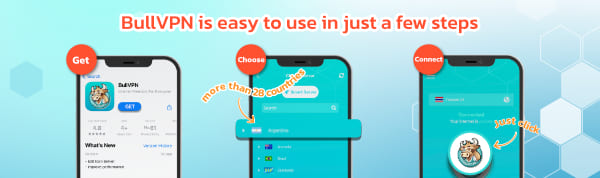Every time we open a website, the system behind the connection is called DNS (Domain Name System). It's a crucial mechanism that makes the internet and web browsing easier without having to remember complex IP numbers. But DNS doesn't work alone; it's also related to speed, security, and even compatibility with VPN to protect internet users' data.
What is DNS?
What is DNS? The most accurate answer is that it is a system that converts domain names, such as google.com, into IP addresses that computers can understand and connect to instantly. Therefore, DNS is like an online phone book, helping to translate easy-to-remember website names into numbers that computers use.
Why do we need DNS?
Imagine that every time you want to visit a website, you have to type a long number like 142.250.72.14 instead of google.com. That wouldn't be convenient at all. DNS came into play as an intermediary so users wouldn't have to remember these numbers anymore.
Example of converting a domain name to an IP
- The user types google.com.
- The DNS system translates names into IP addresses, such as 142.250.72.14.
- Therefore, the browser can connect to the correct server immediately.

DNS Explained in Simple Terms
Explain how DNS works in a simple way in 4 steps.
- Type the website name – the user types google.com in the browser.
- Asking for the IP Address – The computer will ask the DNS Server what the IP address of google.com is.
- DNS Lookup and Response – The DNS Server checks and sends back an IP address, such as 142.250.xxx.xxx.
- Connect website – The browser takes the obtained IP and connects it to the actual server, which then displays the website.
DNS is like a language interpreter that translates easy-to-understand website names into numbers (IP addresses) that computers can understand.
Types of DNS Servers
DNS servers can be categorized based on their function in the domain name to IP address resolution process. There are four main types that are worth knowing.
- Recursive Resolver – an intermediary that finds answers for users.
- Root Server – The starting point that indicates which TLD to look for.
- TLD Server – Indicates which Nameserver the domain uses, such as .com or .org.
- Authoritative Server – A server that holds the final answer as to which IP address a domain name points to.
The Importance of DNS
The importance of DNS goes beyond converting domain names to IP addresses; it is also the core structure of the internet, impacting various practical aspects as follows:
Website access speed
- Every time a user types a website name, the web browser must first ask DNS what the IP address of this domain is.
- If the DNS server responds quickly, the website loads faster. But if the DNS responds slowly, users will feel the website is slow, even if the website's own server is working normally.
- Using a DNS with a good caching system, such as Google Public DNS (8.8.8.8) or Cloudflare (1.1.1.1), helps reduce information lookup time because the answers are already stored.
- Some ISPs may have slow DNS, leading many users to choose Public DNS for a faster internet experience.
Safety
- DNS is the first point of access to a website. If DNS is attacked or modified, such as thru DNS Spoofing or Cache Poisoning, users may be redirected to a fake website.
- Modern DNS like Cloudflare 1.1.1.1 or Quad9 have dangerous website filtering systems that help protect against phishing, malware, and cyberattacks.
- And when using a VPN, it further enhances security, preventing vulnerabilities that allow ISPs or malicious actors to see the websites we visit.
Reliability and Stability
- DNS is the backbone of the internet. If a DNS server goes down, even if the actual website is still working normally, users won't be able to access it because they can't resolve domain names to IP addresses.
- The DNS system is designed as a distributed system, with servers located worldwide, such as Root Servers, TLD Servers, and Authoritative Servers. This ensures that if one server has a problem, the system can still function.
- Highly stable DNS ensures continuous, uninterrupted website access and supports a large number of concurrent users.
- Global public DNS providers like Google, Cloudflare, or Quad9 have redundancy and Anycast routing, which sends requests to the nearest server, making them faster and more stable than typical provider DNS.
DNS is important for the speed, security, and stability of internet use, and when used with a VPN, it makes both web browsing and privacy more effective.
Popular Public DNS Examples
Google Public DNS
- IP Address: 8.8.8.8 and 8.8.4.4
- Highlights: High stability, easy to use, fast response, supports users worldwide.
- Suitable for: General users who want a reliable and uncomplicated DNS.
Cloudflare DNS
- IP Address: 1.1.1.1 and 1.0.0.1
- Highlights: Very fast and privacy-focused, without storing user log data.
- Suitable for: Users who want high speed and privacy protection
OpenDNS (by Cisco)
- IP Address: 208.67.222.222 และ 208.67.220.220
- Highlights: Features a website filtering system that blocks inappropriate content, protects against malware, phishing, and dangerous content.
- Suitable for: Families or organizations that need internet security and usage control.

In summary, what is DNS?
DNS is a system that makes using the internet easier by converting domain names into IP addresses that computers understand. Beside convenience, DNS plays a crucial role in the speed and security of connections. To make internet usage safer, you should use a VPN, a tool that encrypts connections and prevents data tracking. Comparing DNS vs VPN will help you understand how VPN protects your data. If you want a VPN that offers both privacy and security, BullVPN is a great choice that meets your needs for speed and data protection online.