BullVPN customers are able to order Private VPN & Proxy for themselves. Customers who want to use a VPN privately, don't want to share a server with anyone. I want a secure IP address designed for you to use alone. Private VPN and Proxy from BullVPN is the answer.
How is a Private VPN different from a regular VPN?
Private VPN and regular VPN may seem similar since both help protect your online privacy, but they work quite differently, especially in terms of stability, security, and server usage. Understanding these differences will help you choose the type of VPN that best fits your needs.
|
Comparison Item |
Regular VPN |
BullVPN Private VPN |
|
Server Usage |
Shared with many users |
Dedicated to a single user |
|
Stability |
May slow down when many users connect |
Stable and consistent, no resource sharing |
|
IP Address |
Shared IP / changes based on system |
Dedicated private IP used by only one user |
|
Security |
Standard security level |
Higher security, suitable for sensitive work |
|
Who is it for? |
General users |
Organizations, remote workers, users needing high privacy |
Why Choose BullVPN Private VPN?
BullVPN’s Private VPN is best described as your own “private lane on the internet.” With a regular VPN, you share the server with many users, which can sometimes lead to slowdowns or inconsistent speeds. A Private VPN, however, gives you a dedicated lane used by only one person, no sharing, no congestion. This results in faster, more stable, and more secure connections because only you can access the server, and the IP Address is exclusively yours.
It’s ideal for accessing company systems, working remotely, or simply enjoying everyday internet use with greater confidence. You can also choose your server country, set a custom server name, or configure Whitelist IP to control access as needed. BullVPN Private VPN is perfect for anyone who values maximum privacy and wants a completely personal, non-shared online environment.
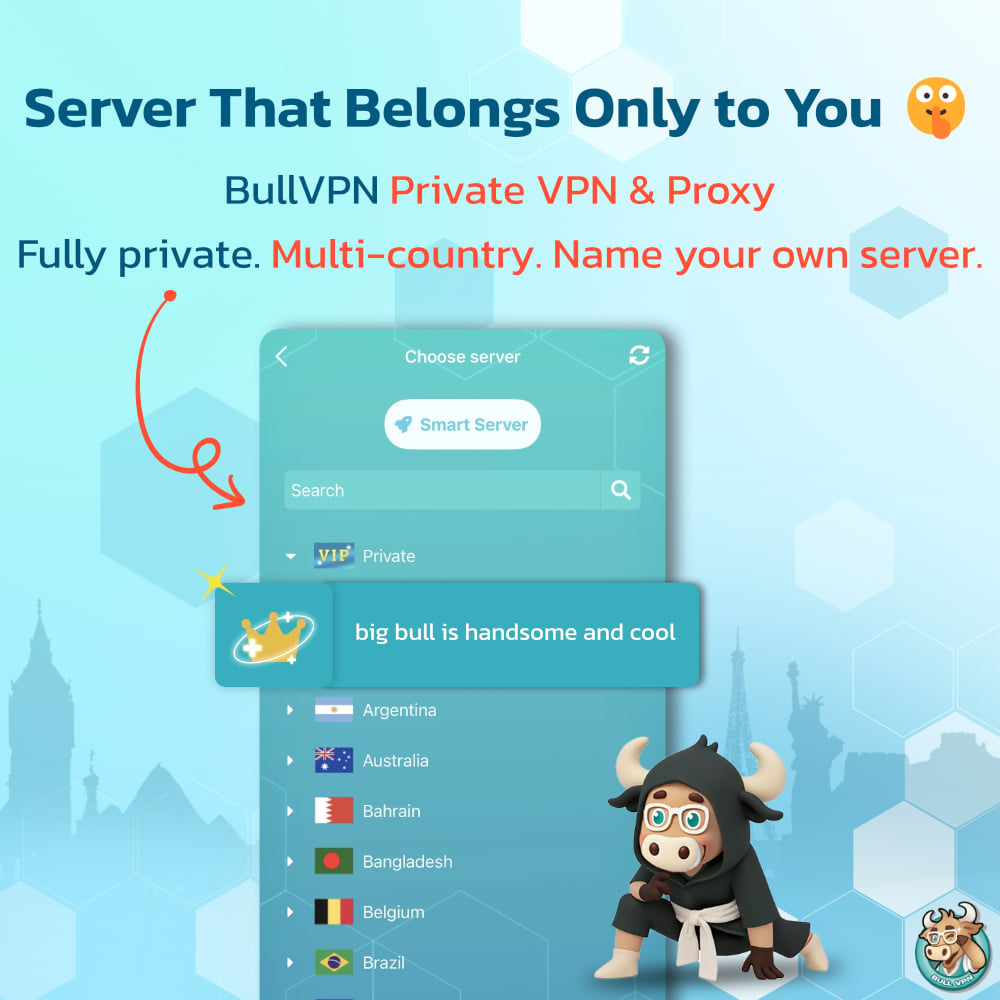
How to order and pay for Private VPN & Proxy
1. Register, download, and install BullVPN
- If you are already a BullVPN member, log in here:https://www.bullvpn.com/login
- If you are not yet a member, you can sign up here:https://www.bullvpn.com/signup
Then you download and install BullVPN on your device.
- Download BullVPN for Windows
- Download BullVPN for macOS
- Download BullVPN for Android
- Download BullVPN for iOS
- Download BullVPN for Chrome Extension
- Download BullVPN for Android
2. Go to Upgrade Private VPN page to order Server Private VPN
Upgrade Private VPN: https://www.bullvpn.com/private-order
3. Choose the plan you want

3.1 Select the currency that you want to pay for: There are 2 currencies to choose from: THB and USD.
3.2 Select private vpn server country: There are private servers available in all 13 countries (the price of each country is different. starting at 700 baht per month)
- Private VPN Server Thai
- Private VPN Server Singapore
- Private VPN Server USA (United State)
- Private VPN Server UK (United Kingdom)
- Private VPN Server Germany
- Private VPN Server Netherlands
- Private VPN Server Canada
- Private VPN Server India
- Private VPN Server Japan
- Private VPN Server Malaysia
- Private VPN Server Korea (South Korea)
- Private VPN Server Indonesia
- Private VPN Server HongKong
3.3 Select a plan that works for you: There are 3 plans available: 1 month, 6 months, and 1 year.
3.4 Add IP Address you want to use: BullVPN provides 1 Server per 1 IP Address, can choose up to 10 Servers 10 IP Address.
3.5 Note : If you have information or details that you want to inform the team. You can fill in the details for the team, such as changing the IP Address.
* In the event that the customer has used a Private VPN in the past and has renewed the service life, the team will renew the Private VPN with the same IP Address until the customer requests to change it.
After selecting the plan and the number of IP addresses you want. The system will summarize the price and the number of IP addresses you have selected on the bottom left as shown below. Verify that the transaction is complete, then press "Continue".

Additional: If you need a server, country, usage plan, or increase the number of IP addresses other than those available. You can contact our team via Facebook fanpage : BullVPN or Add LINE : @bullvpn for more information.

4. Paid BullVPN Server Private VPN
Check the E-mail or Username that is displayed and choose the channel that you are convenient to pay for the service. There are 4 channels in total.
- Payment Private VPN with Mobile Banking (QR Code)
- Payment Private VPN with Credit Card/Debit Card
- Payment Private VPN with PayPal
- Payment Private VPN with Bank Transfer (Bank transfer verification may take 1 hour to 1 day)
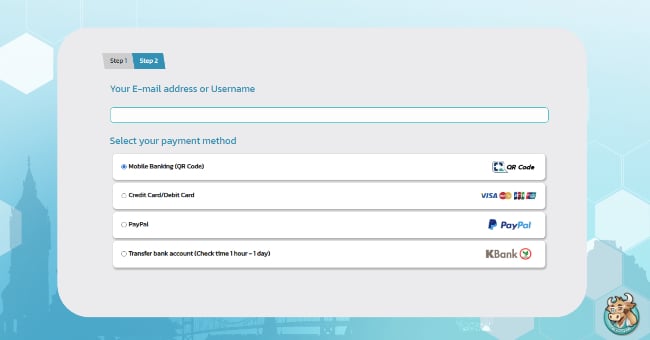
Pay for services according to the system. When the screen displays like this, you have already paid for the service.
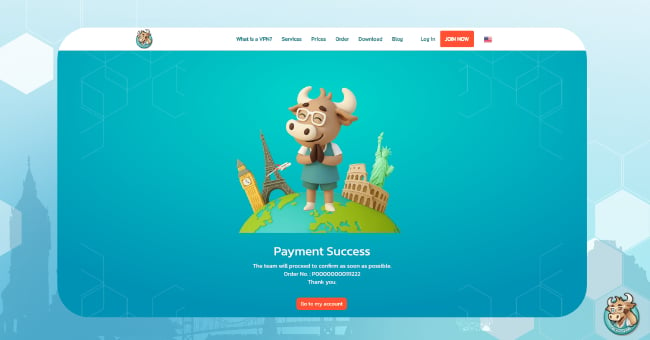
5. Wait 1-2 days for the Private VPN creation process
It takes 1-2 days to create a Server Private VPN for you. You can follow the results at https://www.bullvpn.com/member/order Select Private VPN.

If it shows “Success” status, then Server Private VPN is ready to use in the Client. You can access BullVPN programs or applications to use Server Private VPN.

Who is BullVPN Private VPN and Proxy suitable for?
- People who want to use it privately want an IP address that only you can use.
- People who need high stability in using the Internet, such as gamers, live streams, streaming, etc.
- Organizations that want to whitelist IPs to define devices that can access corporate data from off-site, such as working from home (WFH), working across countries, etc.