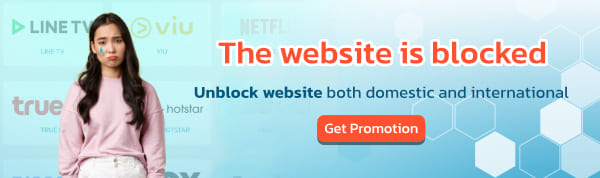Why isn't Netflix working?
The issue of not being able to access Netflix may stem from several causes, such as network connectivity, device problems, account or Netflix application issues, or problems related to using Netflix outside its service area. Specifically, in some countries where Netflix is not officially supported, it may result in being unable to access content or stream Netflix.
Where is Netflix available?
Netflix is available in over 190 countries worldwide. Netflix members who want to use streaming services can instantly watch TV shows and movies. However, the available content may vary by country, as Netflix automatically adjusts its content library based on the user's location. This means that some movies or series may only be available in certain countries.
What countries is Netflix currently unavailable?
Although Netflix is available in many countries around the world, there are still some countries where the service is not accessible due to legal restrictions, content control, or political reasons. Here is a list of countries where Netflix is not officially supported:
1. China (Mainland China)
Netflix is unable to operate in China due to content control and government censorship. However, in some cases, local partnerships, such as with iQiyi, may be formed to distribute certain content.
2. North Korea
This country has the strictest control over internet access, and online services from abroad, including Netflix, are not available.
3. Syria
Access to certain services, including Netflix, is restricted due to U.S. sanctions and international trade restrictions.
4. Russia
Since 2022, Netflix has suspended its service in Russia due to the ongoing conflict and government policies, making it impossible to sign up or access the service within the country

To get back to watch Netflix?
1. Check for error codes or messages
First, check if there is an error code or message displayed on the screen. If so, enter the code or message in the search bar on Netflix's Help Center page to find relevant troubleshooting steps.
2. If there are no error codes or messages
If there are no error codes or messages, search for the issue in the Help Center of Netflix. Common issues include a black screen or being unable to log in.
3. Check your internet connection
If you still can't find a solution, check for possible internet connection issues or any reported service disruptions from your internet provider.
4. Try using a VPN
If none of the above methods work, try connecting with a VPN. Using a VPN allows you to connect to servers in countries where Netflix is supported, helping you bypass restrictions and access content from other countries easily.
Netflix Japan


Netflix USA


Netflix Thailand


Why Do You Need the Right VPN to Unblock Netflix?
Netflix uses your IP address to find out where you are. It uses your location to determine which TV shows and movies you can view, and which to block. This is called geo-blocking. It’s easy to change your Netflix region with a VPN.
However, not all VPNs work with Netflix. If you’re using a VPN that can’t bypass Netflix’s VPN blocks, you’ll get the dreaded Streaming Error message:

“Whoops, something went wrong… Streaming Error. You seem to be using an unblocker or proxy. Please turn off any of these services and try again.”
Most VPNs can’t bypass these blocks. Netflix checks your IP address against a third-party database to check if you’re connected to a known VPN server. Even if your VPN usually works for other streaming services, you still might not be able to watch your Netflix show.
Don’t panic yet – we tested the best VPNs and found which ones can bypass anti-VPN measures.

And even if we have links to movies, anime, and series that we want to watch, but are not in a region where we can watch them, Netflix will show Remind Me as shown in the picture above, so we can't watch movies or series that we can see.
What to do if Netflix blocks your VPN?
This issue can be resolved by choosing a high-quality VPN service that supports Netflix and has been tested to consistently bypass Netflix's VPN blocks. With this, you'll never encounter this problem again.
How to Choose the Best VPN for Netflix
A VPN for fast, easy Netflix streaming needs:
- To bypass Netflix’s VPN blocks.
- Servers in the country you want to access. For example, if you want to watch Netflix US, you’ll need to connect to a US-based server that can bypass Netflix’s VPN blocks.
- High-speed connections and unlimited bandwidth to ensure unlimited, fast, high-definition streaming.
- Strong security features to protect your data, such as military-grade encryption, a strict no-logs policy, and an automatic kill switch.
- Multiple simultaneous connections and apps for different devices so different members of your household can watch their own shows at the same time.
BullVPN is one of the options with servers specifically for streaming and Netflix, offering over 300 servers in 49 countries. If you want to watch Netflix but are not in a supported region, you can connect to BullVPN to instantly resolve this issue.
Steps to fix the Netflix Proxy Error
1.Register with a trusted VPN provider like BullVPN
Register here: https://www.bullvpn.com/signup
2.Download and install the BullVPN application on the device you want to use for Netflix streaming (BullVPN supports Windows, Mac, iOS, Android, Chrome, and Android TV)
Install here: https://www.bullvpn.com/setup
3.Open the BullVPN app or BullVPN Client and connect to a VPN server that supports Netflix, such as Thailand, Japan, USA, or UK.
4.Access Netflix (you must have a Netflix subscription).

That's it! You can now enjoy Netflix content anywhere, whether you're in your home country or abroad 🎉.