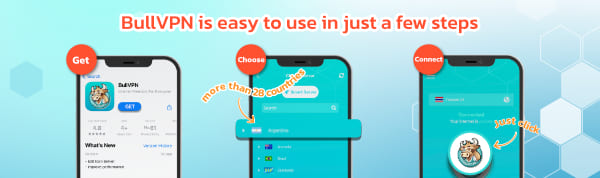Using the internet has become a part of daily life, making online security and privacy more important than ever. Many people are looking for tools to enhance their safety or bypass website restrictions, especially since some ISPs block access to certain sites. Two popular options are changing DNS settings and using a VPN. However, because they function similarly in some ways, many users are still confused about what is DNS and VPN actually are—and which one is the better choice for their specific needs.
What is DNS?
DNS, or Domain Name System, is a system that translates the website names we use every day—like google.com—into IP addresses that computers use to communicate with each other, such as 142.250.200.14.
When you type a website name into your browser, your device sends a request to a DNS server to find the IP address that matches that domain name. Once it gets the correct IP, it connects you to the destination website. This process happens in just a split second and is a fundamental part of what makes web browsing quick and seamless.
- IP address is a numerical code that computers use to communicate with each other.
- Domain name is a website address that is easy for humans to understand and remember, such as google.com or bullvpn.com

What can changing DNS help with?
An example of a commonly used DNS change is switching from the Internet Service Provider's (ISP) DNS to a public DNS that offers better speed or security. For instance, changing to Google DNS by setting the DNS to 8.8.8.8 and 8.8.4.4, or opting for Cloudflare DNS, which emphasizes privacy, by setting it to 1.1.1.1 and 1.0.0.1. Changing the DNS can be easily done on both mobile phones and computers, allowing all devices on the network to use the new DNS. This is useful for users who want to bypass restrictions on accessing certain blocked websites.
- Easy to use and free
- Solves slow internet issues/cannot access some websites
- Partially access blocked websites
What is a VPN?
VPN, or Virtual Private Network, is a virtual private network that allows users to connect to the internet more securely and privately. VPN creates an "encrypted tunnel" between the user's device and the destination server, protecting all transmitted data from interception or eavesdropping. Additionally, VPN can hide the user's real IP address, enabling access to region-blocked websites.
How Does a VPN Work?
The principle of how a VPN works is by creating an "Encrypted Tunnel" between the user's device and the VPN server, which forwards all data to the destination website. All data passing through the VPN is encrypted, preventing outsiders, such as Internet Service Providers (ISPs) or hackers, from intercepting or knowing which websites the user is visiting or what data they are sending.

If compared to DNS, which only converts website names to IP addresses without any encryption, the data is still transmitted through the ISP as usual. Therefore, the service provider can still see which websites we visit. This is different from a VPN, which hides both the path and destination of the connection, as well as the user's IP address.
DNS vs VPN Comparison
Comparison Table: How DNS and VPN Usage Differs
|
DNS |
VPN |
|
|
🔒 Security |
No data encryption |
Data is encrypted, more secure |
|
🕵️♂️ Privacy |
ISP can still see the websites you visit |
Hides IP and online activity from ISP and outsiders |
|
🌐 Bypassing Blocked Websites |
Can bypass some blocked websites |
Can bypass almost all websites, including foreign or region-restricted sites |
|
🔧 Setup and Usage |
Requires manually changing DNS numbers on your phone or computer |
Select a server and tap to connect |
|
👥 Suitable for whom |
General users who want to access blocked websites |
Users who need security, bypassing blocks, and ease of use |
Which One Is Better: DNS vs VPN?
Changing DNS might seem like an easy and quick option to set up, but when it comes to privacy, security, and bypassing restrictions, using a VPN is clearly the better choice.
For users who want to access international content, visit websites blocked in their country, or simply avoid being tracked online, a VPN is the way to go. It encrypts all data, hides your real IP address, and protects you from data interception.
In contrast, DNS only translates website names into IP addresses and doesn’t offer any encryption or protection along the way.

Summary: Changing DNS vs Using a VPN
In summary, both changing DNS and using a VPN can help you access blocked websites. But when it comes to security, privacy, and bypassing more serious restrictions, a VPN is clearly the better choice. VPNs encrypt your data, hide your IP address, and prevent anyone from tracking your online activity.
DNS, on the other hand, focuses more on speed and doesn’t offer data protection.
If you’re looking for a VPN that’s easy to use, secure, and fits all your needs, BullVPN is a great option. With over 300 servers in 49 countries, it allows you to browse privately, access any website from anywhere, anytime. It supports mobile, PC, and other devices — with no speed limits. Whether you're streaming, gaming, or visiting international websites, BullVPN has you covered with peace of mind throughout your connection.