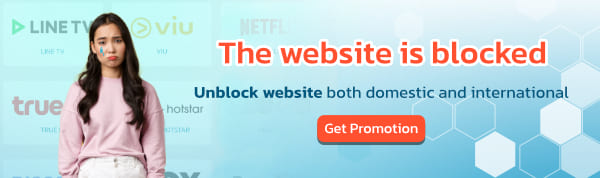If you're encountering issues like "cannot access YouTube" or "YouTube is blocked," this article might help you. There could be several reasons why you can't access the YouTube website. For example, YouTube itself might be down, your internet connection could be having issues, or it could be due to blocking policies implemented by system administrators. This might be the case in dormitories, universities, workplaces, organizations, or even country-level policies like those encountered when traveling in China or other countries where you can’t access YouTube.

How to access YouTube or blocked websites
(For more information, you can continue reading below.)
For those who are certain that the reason they cannot access YouTube is due to being blocked, such as on dormitory internet, university networks, workplace networks, or when traveling abroad to countries like China where YouTube access is restricted.
VPN can help you
The VPN software or internet private network, making it difficult for monitoring programs to detect which websites you are visiting. This prevents those monitoring programs from blocking your web usage. Another benefit of using a VPN is that it can potentially improve your internet speed by optimizing your connection.
BullVPN is another excellent option for people experiencing issues accessing blocked websites. It allows you to bypass website blocks no matter which country you are in, with over 100 servers available. It supports various platforms such as Windows PC, Android, iOS, Mac, Chrome, and Android TV.
How to use BullVPN to unblock YouTube
- Register BullVPN www.bullvpn.com/signup
- Download BullVPN www.bullvpn.com/setup
- Set up BullVPN on your devices
- Log In to BullVPN
- Choose VPN Server to connect

Once logged in to BullVPN, you can choose from a wide selection of servers, numbering around several hundred. You can click on a downward arrow to select specific sub-servers within each country as well.
 Assuming you select to connect to VPN Server Thailand 4, once successfully connected, you will see a green icon like this, indicating that it is ready to use.
Assuming you select to connect to VPN Server Thailand 4, once successfully connected, you will see a green icon like this, indicating that it is ready to use.

That's right! With BullVPN connected and the green icon showing, you can now access YouTube without any issues.