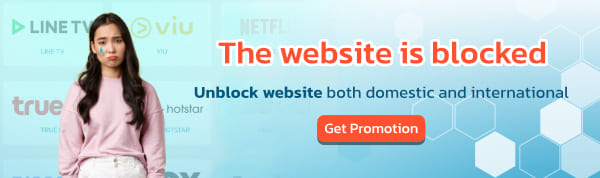Today, Big Blue believes that no one does not knows the popular application used to communicate with each other at the moment, that is "Line" because Line has a variety of features. Unlike other applications Especially the cute cartoon character stickers that are available for download in hundreds and thousands of designs. Either the copyrighted cartoon characters Walt Disney (The Walt Disney Company) or the LINE characters we know as Brown, Pony, and Sally. Is a cartoon character that was born in Line, Until it is very popular.
How to download LINE Sticker abroad?
I must say that the download method is quite complicated. Therefore, Big Blue will rate each method prior to starting the download method. Recommend to read the download method completely before doing the actual work.
Step 1: Create Line cloning to download stickers from abroad
This method is suitable for people using an Android mobile phone (recommended to update the device to the current) . The advantage of this method is that we do not have to backup data off the line that we are currently using. Because we will use the method of "sending gifts" from another LINE account to send to the current Account Line.
Things to prepare before starting :
1. New mobile phone numbers (Register for Line)
2. New Account Facebook
How to :
1. Go to "Settings", select "Advanced Features" menu

2. Select "Dual Messenger" menu

3. Choose Facebook and Line, then we will have the application that has been cloned successfully.

4. Register for a new Facebook app that is cloned. And set the profile picture, name-last name. Recommended to create movement. Leave a post for 1-2 posts (need to apply for a new account because you have to connect your account Line with Facebook only in order not to disturb the current Facebook page that we are using)
5. After that, apply for a new Line in the app that is cloned. With a new mobile number (Because we won't be able to apply for Line if it's not a mobile number)
6. Connect new Line with new Facebook that we have applied for successfully (Must be connected to Facebook only!)


7. Delete the Line app (Line) that we cloned. And return to cloning again By going back to methods 2 and 3, but this round, just selects the line.

8. Come back to open the cloned "LINE" And to log in using Facebook

9. Log in to Line until the first page. LINE will be up for us to register a phone number, press "cancel" after that, add our main LINE to the line cloning right away.

10. Get out of Line to connect to BullVPN Server where we need stickers in that country. And go back into the LINE.

11. Enter a sticker shop We will also see a lot of stickers in that country.

12. Choose your favorite stickers and press "Send as gift" then choose to send to our current line and complete the payment. Just like this, we will be able to use cute foreign line stickers.



Step 2 : delete the Line application so that the mobile phone number will not be recognized
This method is suitable for people who don't like the hassle. No work data needs to be backed up in Line and can still be done on all mobile phones, both Android and iOS.
How to :
1. Open the Line app, go to “Settings> Account” and complete the connection of your LINE account with Facebook (must be connected to Facebook only).

2. Delete the LINE app and reload it. After that, log in with Facebook.

3. Follow the steps. When reaching the mobile registration page, press "Cancel".

4. Close the line, connect to BullVPN, choose the country server that we want stickers of that country.

5. Select "Buy" for the sticker you want. And can download - pay according to the system. Just like this, you will get a foreign line sticker to send to your friends.