Packet Loss Made Easy: Understanding "Packet Loss"

This term is becoming more common, especially among gamers who enjoy online gaming. You might have experienced the frustrating feeling of packet loss without knowing its exact cause. The problem could stem from a wide range of factors, especially when connecting to game servers located in other countries. It involves the entire journey from your computer to the game server and all the networking equipment along the way.
"Before we learn how to fix packet loss, let's first understand what packet loss is."
WHAT IS A PACKET?
A packet is a group of data used in communication, sent from the user's device to the game server we're playing on, allowing communication between you and the remote server.
WHAT IS HIGH PACKET LOSS?

The most common symptoms of packet loss include data loss between your computer and the game server while playing, causing various issues such as random character teleportation, frozen screens, or stuttering before resuming normal activity. You might hear these symptoms referred to by other names like lagging, freezing, or teleportation.
Causes of Packet Loss
Packet loss is a common network issue that affects communication and internet performance. Some of the causes of packet loss include:
- Network Congestion:
This occurs when there's too much data traffic. Networking devices like routers and switches may not handle the load, causing packets to be dropped. The rapid increase in internet usage, such as video streaming and online gaming, can exacerbate network congestion. - Improper Routing:
Inefficient routing can lead to packet loss. If data is routed through long or complex paths, the chance of packet loss increases. Other factors, such as routing through congested paths or those vulnerable to attacks, can also contribute to packet loss. - Faulty Hardware:
Faulty networking equipment, like routers, switches, or modems, can cause packet loss. Older or damaged hardware may not process data efficiently. Checking and replacing faulty hardware is crucial to reducing this issue. - Outdated Software or Firmware:
Using outdated software or firmware can cause network problems, including packet loss, due to vulnerabilities or bugs in older versions. Regularly updating software and firmware helps maintain network performance and security. - Wireless Signal Interference:
For Wi-Fi connections, interference from other devices or obstacles like thick walls or electrical appliances can lead to signal instability and packet loss. Choosing appropriate channels and placing equipment in optimal locations can help reduce this problem. - Network Attacks or Interference:
Network attacks, like Distributed Denial of Service (DDoS), can cause severe packet loss as the network struggles to handle excessive traffic. Having proper network security measures is vital to prevent this issue.
Effects of Packet Loss
Packet loss has various effects that impact network users' experience, such as:
- Reduced Connection Performance:
Packet loss reduces connection speed and performance because lost data has to be retransmitted, causing delays and complications. - Communication Disruptions:
For voice or video communication, packet loss can cause disruptions like voice stuttering or video freezing, affecting online meetings and conversations. - Delayed Response:
For online gaming, packet loss can lead to delayed response times or stuttering, which is problematic for gamers who need quick and stable responses. - Data Loss:
If packets contain important data, packet loss can result in incomplete information. Using protocols with error-checking and retransmission can help reduce data loss.
How to Fix Packet Loss 🔧
- Check Your Equipment and Devices:
The easiest way to start troubleshooting is to check your computer and home internet network first to ensure you're not downloading anything, especially via BitTorrent, where users often leave downloads/uploads running. Also, check if your antivirus program is running automatically, as it might consume resources. Additionally, ensure no one else in your house is downloading large files. If all checks out, try restarting your router. If the problem persists, let's move to the next solution. - Switch from Wi-Fi to a Good Quality LAN Connection:
Our experience shows that more than 8 out of 10 users opt for Wi-Fi Connector USBs based on price, and often, the cheaper they are, the lower the quality. If you must buy a Wi-Fi Connector USB, choose a good quality one, but know it won't match a wired LAN connection's speed and stability. - Change Your Routing with VPN:
Data packet routes are like traffic roads; there are peak times when the data traffic is heavy, leading to delays and high ping due to network congestion. Using a VPN service like BullVPN can provide an alternative data path with dedicated routing, potentially avoiding congested routes.
I hope this helps gamers dealing with packet loss. May you quickly find the cause and resolve it following these suggestions. For freedom on the internet and improved gaming, choose BullVPN.