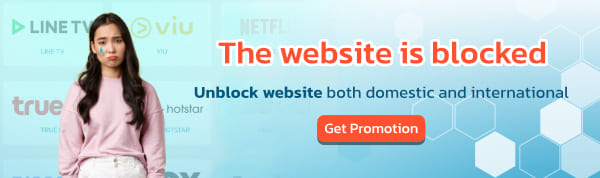Many people may already be familiar with iTunes, but some might not know what it is and what it can do. Sometimes, people might think that iTunes is less necessary in today's streaming music era. However, in reality, iTunes still plays a vital role in the Apple ecosystem. Today, I will introduce you to iTunes and explain why it's still a tool you shouldn’t overlook.
🐮 First, let’s get to know what iTunes is. Let's start!
What is iTunes?
iTunes is a program developed by Apple that functions as both a music player and multimedia management software. It also serves as a tool that allows users to conveniently manage data on Apple devices such as the iPhone, iPad, and MacOS, whether it’s syncing data, backing up, or updating software.
Although Apple has introduced music streaming services like Apple Music, iTunes still plays an important role in many areas, such as file management, data backup, and device syncing. It remains a vital tool, especially on Windows and older versions of MacOS, where iTunes is still in use, making it an essential utility for many Apple users.
What can iTunes do?💻
iTunes is not just a program for listening to music; it has many features that help manage data and improve the use of your Apple devices:
Manage Digital Content
iTunes makes it easy to organize music, movies, podcasts, and TV shows. You can manage all your content in one place and create playlists as you like.
Buy and Download Content from iTunes Store
If you enjoy buying music or movies from the iTunes Store, you can easily do so. There's a wide variety of content available, though prices may sometimes be higher than other stores.
Backup Apple Devices
iTunes makes backing up data from your iPhone or iPad easy, whether it's messages, photos, or settings. However, restoring data might have some limitations in certain cases.
Update Software
You can easily update iOS or other software through iTunes, though it may take some time to understand the process if you're not familiar with the program.
Sync Data Between Devices
iTunes makes syncing data between your computer and Apple devices easier, whether it's transferring music, apps, or files. However, sometimes it may take a little extra time to organize or manage unsupported data.
Pros and Cons of iTunes💡
iTunes is an excellent tool in many ways, but it's not perfect. Let’s take a closer look at the pros and cons of iTunes:
Pros of iTunes
- Organizes Files Well: iTunes makes it easy to organize music, movies, and other digital content. You can create playlists and quickly search for content.
- Supports Multiple Functions: Besides playing music, iTunes also allows you to buy content from the iTunes Store, back up data, and update software conveniently.
- High Security: Backing up data on iTunes helps prevent data loss from Apple devices in case of issues.

Cons of iTunes
- Not Beginner-Friendly: iTunes can be complicated for new users, and some functions may confuse them.
- Limited to Apple Devices: iTunes is designed to work best with Apple devices, which might be inconvenient if you're using multiple operating systems.
- File Management is Not Very Flexible: If you need to manage files that aren't from Apple, iTunes might not support them as well as you'd expect.
Why iTunes is Still Important for Apple Device
Although streaming services like Apple Music are more popular nowadays, iTunes remains a core tool for Apple users, especially for managing data and digital content. It makes using Apple devices like iPhones and iPads more convenient and complete, including backup, software updates, and syncing data between devices. Whenever you need to connect data, iTunes continues to serve its purpose well. Additionally, it simplifies buying and managing digital content from the iTunes Store, such as music, movies, or TV shows, making it easy for users to access what they want.
How iTunes and Apple Music Differ🍎
iTunes is a program used to manage and download music, movies, and digital content from the iTunes Store to store on your Apple device. In contrast, Apple Music is a streaming service that allows users to listen to unlimited music from a vast catalog without purchasing songs individually. Both services serve different roles—iTunes is for buying and storing digital content, while Apple Music is for streaming music online and offline as needed.
🐮 Therefore, iTunes remains essential, even in the era of streaming. If you're interested, check out how to use iTunes!
How to Use iTunes
1.Download and Install the Program on Your Computer (Available for both Windows and macOS):
2.After installation, connect your Apple device via USB or Wi-Fi to start managing your files. You can also purchase content from the iTunes Store, create playlists, and back up data from your Apple device.
Can You Download iTunes While Abroad?🌐
If you are abroad and want to download iTunes, you can still do so normally. However, the content available may vary depending on the region's regulations. If you're in a country with restrictions on accessing iTunes, such as China or Iran, where full access to services from abroad is not available, I’ve got a way for you to access iTunes using a VPN.
If you want to access various services from iTunes or the Apple Store without regional restrictions, BullVPN is a great choice. With secure and fast connections, BullVPN allows you to smoothly access services from abroad, whether it’s downloading music, watching movies, or using other iTunes services that you cannot access elsewhere, all while ensuring your personal data is protected.